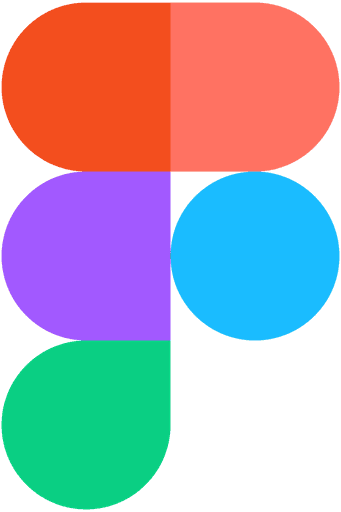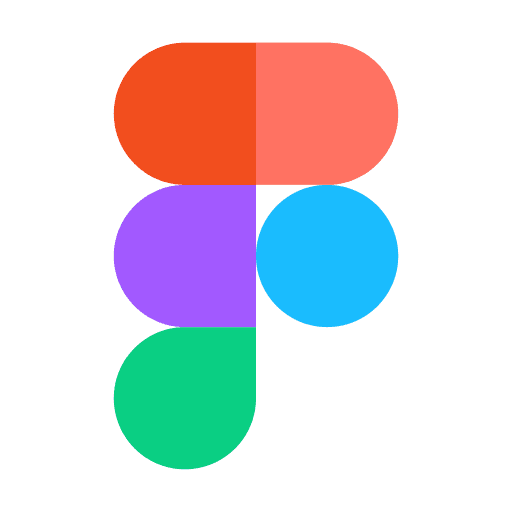Design smarter, not harder
With tools like Zapier, Relume, and Figma AI, I automate repetitive design and content strategy tasks—freeing up time to focus on more strategic decisions.
I use Zapier to connect tools and auto-generate UX content when speed matters. It helps me skip repetitive writing and stay focused on design strategy.
Generate placeholder text for mockups
Auto-draft landing page copy
Organize page-level content outlines
When I need to move fast, I lean on Figma plugins and Relume to ideate and create early concepts. They help me test visual directions without overthinking.
Generate wireframes based on prompts
Explore design variations in seconds
Automate layout decisions and structure
I simulate early feedback using ChatGPT and Notion AI. This helps me pressure-test designs, catch edge cases, and improve clarity—before stakeholder review.
Run simulated Q&A sessions
Prompt AI for persona-specific reactions
Rewrite UX copy in different tones
I use Notion AI to speed up research synthesis. From interviews to surveys, they help me quickly surface insights and make better design decisions.
Prompt AI for persona-specific reactions
Rewrite UX copy in different tones
Run simulated Q&A sessions
Faster feedback. Smarter iteration.
I use AI to simulate design critiques, rewrite UX copy in different tones, and explore layout variations instantly—making the loop from idea to prototype much shorter.